Sunday, August 9, 2009
Did Someone Say Backup?
Tags: Creative Writing, Computers.
If there is anything worse than when Old Yeller died, it is losing your only copy of a story in progress. It happened to me not long after I bought my first computer. It immediately sent me into a mind-numbing panic. I had worked long and hard on my first novel and suddenly it wasn’t there anymore. I cautiously checked the system and discovered that the hard disk hadn’t crashed. After two days of work with a file recovery program, I was able to recover large portions of the file. I learned three important things from this experience. Backup, backup, backup! Computers have been around for a few years now, and everyone knows they should made backups of their files on a regular basis. There are many storage devices that range from floppy disk to flash, from external hard disk to Internet storage.
Backing up on some secondary device, however, does not solve every problem. There are virus programs that will conceal themselves on your system, then slowly move to your other storage devices in a stealthy fashion. On the fatal hour of some unknown date, the virus will strike, erasing or corrupting your active backup, then do the same thing on your inactive storage when you attempt to restore your files. These dangers require some advance planning, and it is good to do an evaluation of your situation before any of this occurs. There are books and articles in electronic magazines that will steer you toward a solution. There is one other thing that is just as difficult to cope with, and that is the embedding of unneeded control codes in your text.
In case you aren’t familiar with the role control codes play, here is a over-simplified explanation. Control codes are produced on the keyboard by pressing the CTRL key plus something else. In Microsoft Word, the CTRL key, plus the ‘S’ key, will cause the computer to save your file. There are other control codes that are placed between the words by your word processing program, which are intended to control the formatting of your text. It might be a code that tells the computer to print the next word in italics, or to indent the next paragraph five spaces. Most of the time this is transparent to the user, and you encounter few problems as the computer sorts out these commands. Once in the life of your great uncle, things don’t go as planned. Some pesky control code is inserted in your text and it does the unexpected. Usually this can be fixed by moving your cursor to the space where the problem occurred and hit the backspace to erase. You usually don’t need to retype more than a few letters to straighten out the problem. There are occasions when this doesn’t work. For some unknown reason, the offending control code might be in the previous paragraph. Erasing only a letter or a few words won’t solve the problem. One of the great features of Word Perfect 5.0, that so many of us used in the early days of home computing, was the ability to expose all of the control codes with a touch of a key. You could easily erase the offending code and you were back in business. Unfortunately, this is no longer a feature in word processing programs. The ones that show you the codes, usually show nothing except spaces between words and tabs.
With all of those gremlin ready to ruin your day, what is a writer to do to protect himself from viruses, misplaced control codes, and mechanical failure? One of the best things you can do is create a new file each and every day. I am currently working on a novel with the working name of The Relic. Each day as I start to write, I bring up yesterday’s file and rename it by typing the new name in the upper left hand corner of the first page. On the day I started to work on this manuscript, I typed, THE RELIC AA 07-09-09, then saved it under this new name to my hard disk. On day two, I reloaded this file and changed the name to, THE RELIC AB 07-10-09, and saved this file. Naming your file in this manner will protect you from various gremlins that might be prepared to gum up your creative system. The beauty of this becomes apparent when you check your disk and find the individual files all lined up in chronological order. On any modern computer, you are not going to fill up your disk. Placing all of your files in a separate folder will keep everything in an orderly fashion. If you find out on day 99 that you have written yourself into that proverbial corner, you can easily return to a previous version, or you might need something no more complicated than a cut and paste to get everything headed toward that final edit. Creating a new file takes no more than a second or two. It is better to be safe than sorry—but I bet your mother has already told you that. Good luck to you and happy writing.
Subscribe to:
Post Comments (Atom)












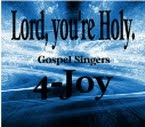











No comments:
Post a Comment